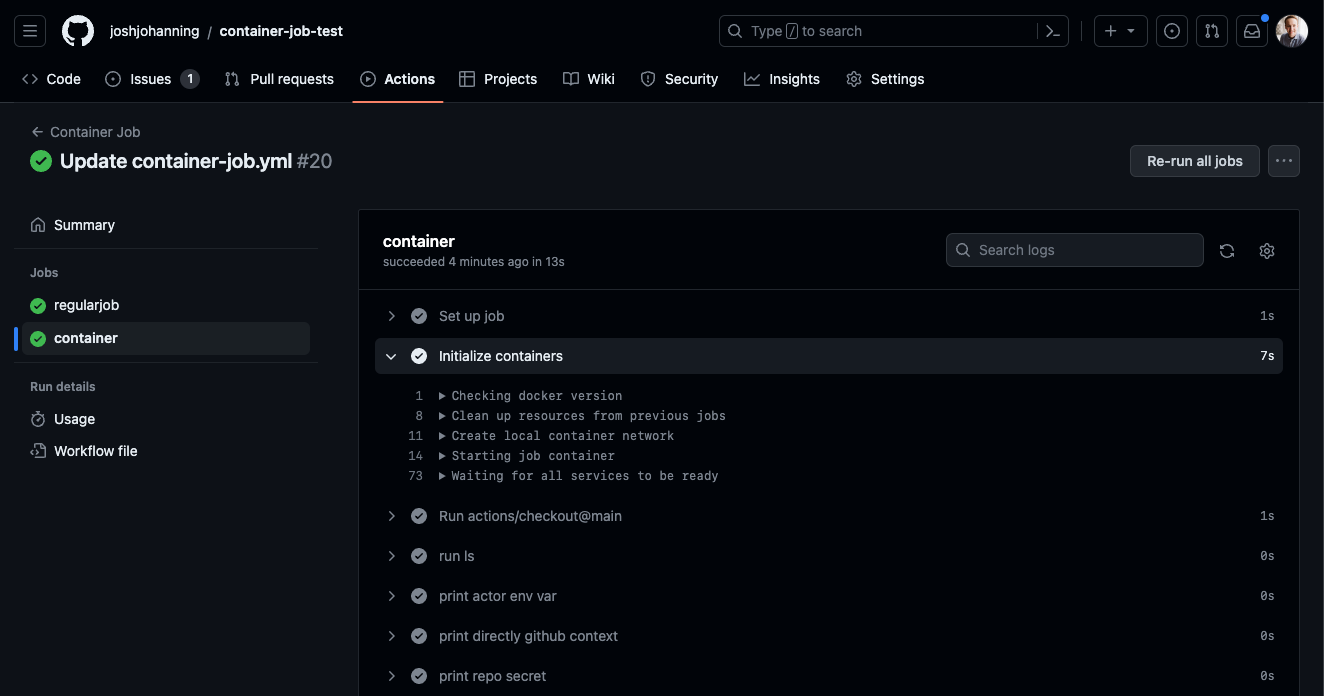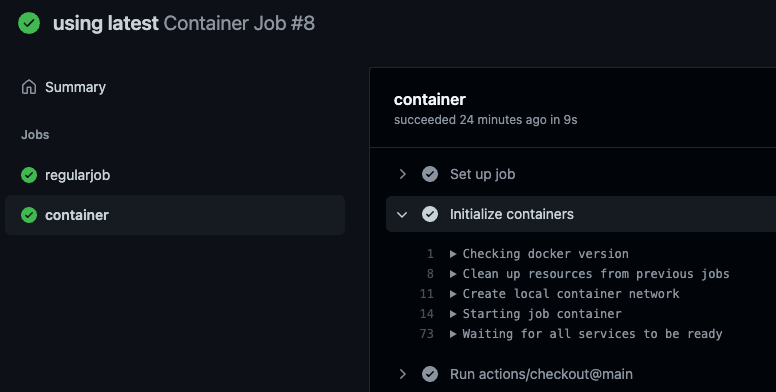Docker Container Jobs in GitHub Actions
Getting started using a Docker Container to run your GitHub Actions Job, tips and tricks, troubleshooting, and caveats
Overview
GitHub Actions has a relatively little known feature where you can run jobs in a container, specifically a Docker container. I liken it to delegating the entire job to the container, so every step that would run in the job will instead run in the container, including the clone/checkout of the repository. This generally works well, but there are some tips and tricks that I can pass along that may be helpful, especially if running in a self-hosted runner scenario.
Why would you want to use a container job, you may ask? Well imagine you have a Python application that uses a specific version of Python. Okay, simple enough, we can just use the Setup Python action to install the right version. But what if we also require a specific / non-standard version of Node? And MySQL? We could use a script and install all our prerequisites using apt install, but this takes time. Over dozens of CI jobs, the extra minutes add up and you might even run against the cap of your limit. So instead, we can use a container job that has all the prerequisites our application needs to build / run already pre-installed.
I won’t really be covering it, but there is also the option to run a service container alongside your job. This would be useful if running tests against a containerized copy of a database, for example. The documentation uses Redis as an example. Similar with Docker Container Actions.
Caveats
Usually, I put the caveats after the implementation, but there are enough important ones here to lead with. If none of these apply, head to the Implementation section.
- Containers in GitHub Actions, including Container Jobs, Service Containers, and Docker Container Actions only work on Linux runners - they will not run on Windows runners 😔
- Some Marketplace actions, such as Checkmarx, are Docker Container Actions, therefore they won’t run on Windows
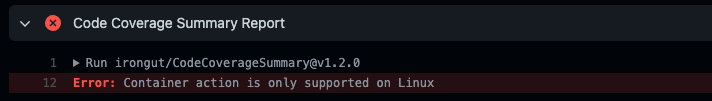 Container jobs/actions can’t run on Windows or MacOS
Container jobs/actions can’t run on Windows or MacOS
- If you are using Docker to run the runner without doing the docker-in-docker magic, you might see an error - but if you are using something like actions-runner-controller, this is a non-issue
- Error mentioned in this issue
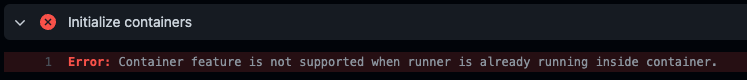 Container jobs/actions can’t run within another container unless you have docker-in-docker setup
Container jobs/actions can’t run within another container unless you have docker-in-docker setup
- You cannot override the working directory that gets mapped in - the
/_work/directory on the host is mapped to/__w/in the container- This is only a problem if you had intended to use an alternative work directory with permissions already set up in the container
- We can pass in additional options to use in GitHub for the container job, but Docker our options get added to the end of the original Docker command and subsequent
--workdiroptions are ignored - Mentioned in this issue
- Relevant errors:
1 2 3
/usr/bin/git init /__w/container-job-test/container-job-test /__w/container-job-test/container-job-test/.git: Permission denied Error: The process '/usr/bin/git' failed with exit code 1
and
1 2 3
Deleting the contents of '/__w/container-job-test/container-job-test' Error: Command failed: rm -rf "/__w/container-job-test/container-job-test/.git" rm: cannot remove '/__w/container-job-test/container-job-test/.git': Permission denied
- A fix was to
chmodthe/_work/directory on the host to work around this permissions issue
- The default shell for
runsteps inside a container isshinstead ofbash. This can be overridden withjobs.<job_id>.defaults.runorjobs.<job_id>.steps[*].shell.- This is important because bashisms, such as if statements that contain
[[ ]], will not work in ashscript - As an example, you might see an
[[: not founderror when running the container job that works when not running as a container job
- This is important because bashisms, such as if statements that contain
Implementation
The full syntax for using container jobs, such as specifying ports, volumes, and options, is available here.
In this example, I am building my own Docker image, publishing to the repository, and using the image in a subsequent workflow as a container job, shown below:
1
2
3
4
5
6
7
8
9
10
11
12
13
14
15
16
17
18
19
20
21
22
23
24
25
26
27
28
29
30
31
32
33
34
35
36
37
38
39
40
41
name: Container Job
on:
push:
branches:
main
env:
test: value
jobs:
container:
runs-on: ubuntu-latest
container:
# image: 'ubuntu:20.04' # can also use this to test
image: 'ghcr.io/${{ github.repository }}:latest'
credentials:
username: ${{ github.ref }}
password: ${{ secrets.GITHUB_TOKEN }}
env:
actor: ${{ github.actor }}
testjob: here is value
steps:
- uses: actions/checkout@main
- name: run ls
run: ls
# all these below work
- name: print actor env var
run: echo "$actor"
- name: print directly github context
run: echo "${{ github.actor }}"
- name: print repo secret
run: echo "${{ secrets.TEST_SECRET }}"
- name: print job env var
run: echo "$testjob"
- name: print root env var
run: echo "$test"
- name: condition with root env var
if: ${{ env.test == 'value' }}
run: echo "$test"
When you run the workflow, you will notice an additional log entry to initialize the container. Subsequently, all steps in the job will run inside of the container:
For those wondering, here is what a sample DOCKERFILE for this looks like - hint there’s nothing special. You can also test this with good ‘ol ubuntu:20.04 (or ubuntu:latest).
Perhaps more interestingly, my workflow for publishing my Docker image is here.
Summary
I’ve used Container Jobs in Azure DevOps before, and I was excited to see we had similar functionality in GitHub! This can be much more practical than writing a large script to apt install everything for each job run. Just note some of the caveats, most of which only apply to self-hosted and non-Linux runners.
You can take this to the next step, instead of running your jobs in containers, you could additionally run your runners in containers using something like actions-runner-controller. actions-runner-controller, which is running a runner in a container in k8s, supports running container jobs with Docker actions no problem!