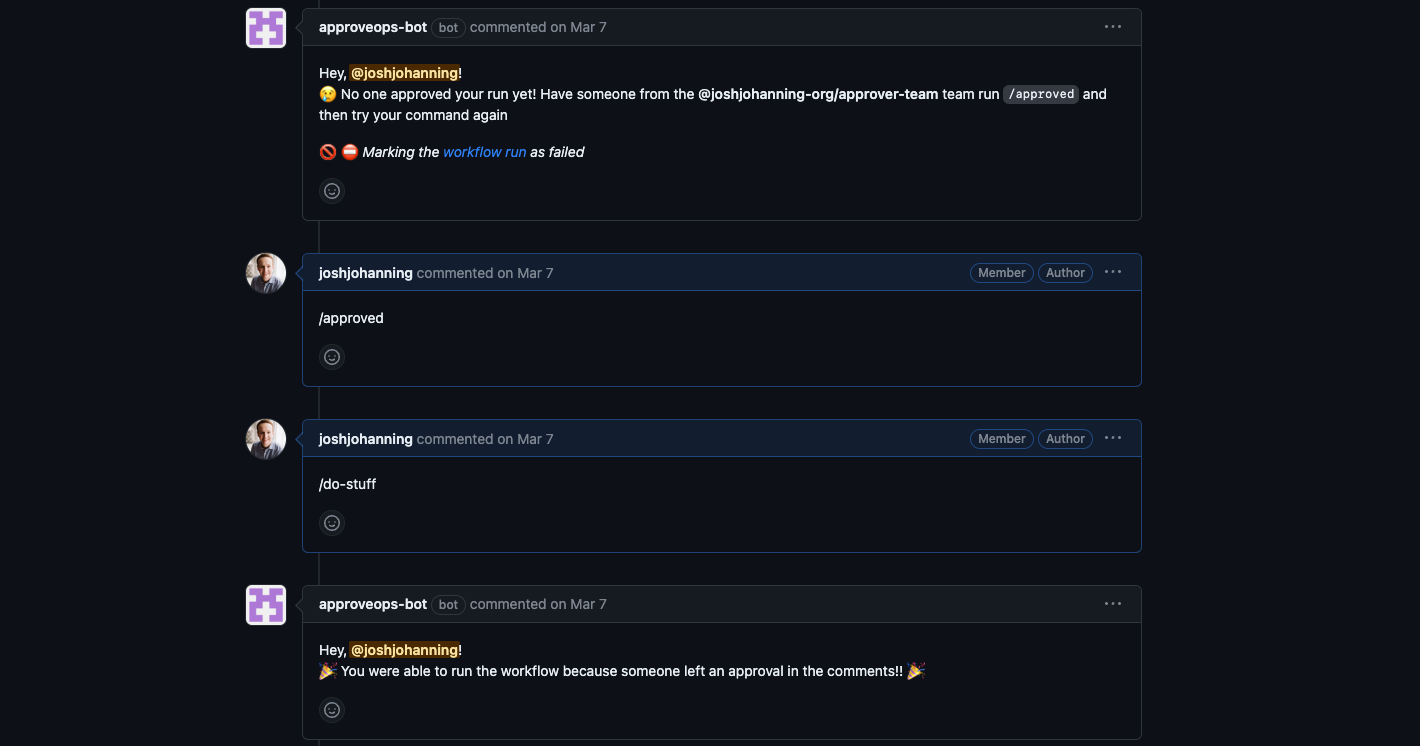ApproveOps: GitHub IssueOps with Approvals
Using GitHub Actions to build automation on top of Issues (IssueOps) with Approvals from someone in a designated GitHub team
Overview
This is follow-up to my previous post, Demystifying GitHub Apps: Using GitHub Apps to Replace Service Accounts, where I go over the basics of creating a GitHub App and accessing its installation access token in an action
I was working with a customer and we built out a self-service migration solution to migrate from GitHub Enterprise Server to GitHub Enterprise Cloud. Instead of building our own custom interface, we decided to leverage GitHub Issues as the intake and GitHub Actions as the automation mechanism. This is often referred to as “IssueOps”.
There are several great examples of IssueOps on GitHub, as well as my co-worker’s ChatOps workflow.
The benefit of using GitHub and IssueOps for something like this is the transparency of the process - the Issue is available for everyone to see as well as the logs of the Action. The customer just inputs the Git repository URL’s and a few other inputs, the issue body is parsed, and a pre-migration comment is automatically posted back to the issue by our bot with a slash command that is used to trigger the migration.
However, a requirement for the customer was to have a way to approve the migration. We could have had an approval on an environment on the job, but that interface brought you away from the issue. For example, after someone initiates a deployment, the requestor doesn’t necessarily know it’s just sitting for an approval. While the approver(s) would get an email and optionally a push notification in the GitHub mobile app, it doesn’t seem there is anything that shows up under the GitHub notifications bell.
If only there was a way to only allow the deployment if someone authorized issued some sort of command ahead of time in the issue… This is where ApproveOps comes in!
The Solution: ApproveOps
As I hinted, ApproveOps is a simple extension of IssueOps that requires a slash command in the issue comment body from someone in the ‘migration approval’ team. In our solution, the slash command to run the deployment was /run-migration and our approval command we used was /approve.
If a user runs the migration command without someone approving ahead of time, a bot will comment on the issue saying that it isn’t yet approved and to have someone in the approval team approve the migration by entering in the approval command. If someone who isn’t in the specified approval team tries to approve the migration, their approval comment will simply be ignored because they aren’t in the approval team in GitHub.
Here’s how it looks and works in the issue:
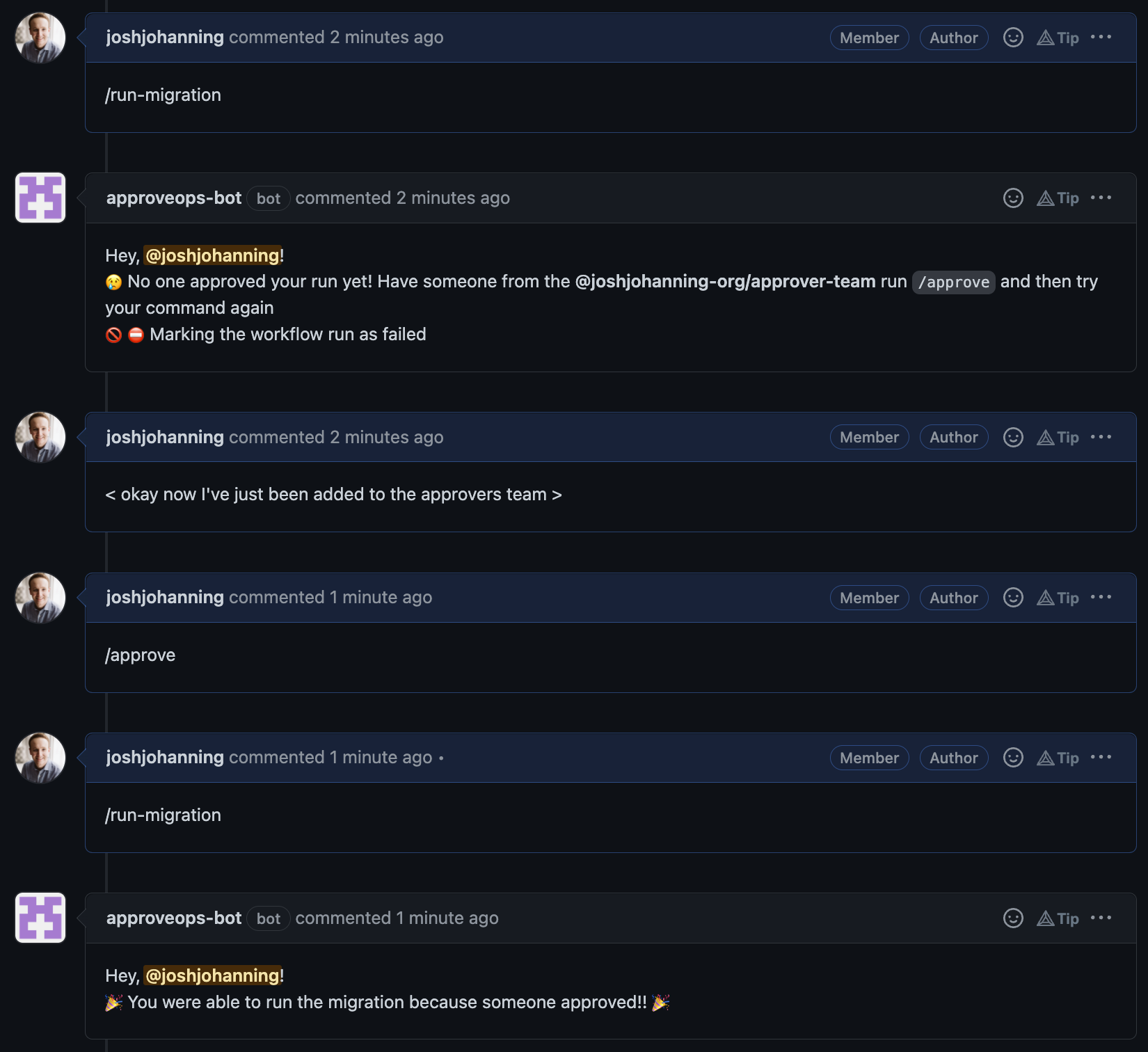 ApproveOps sample - the
ApproveOps sample - the /run-migration command doesn’t run the workflow unless someone authorized has commented /approve
And here is how one of the runs looks in GitHub Actions:
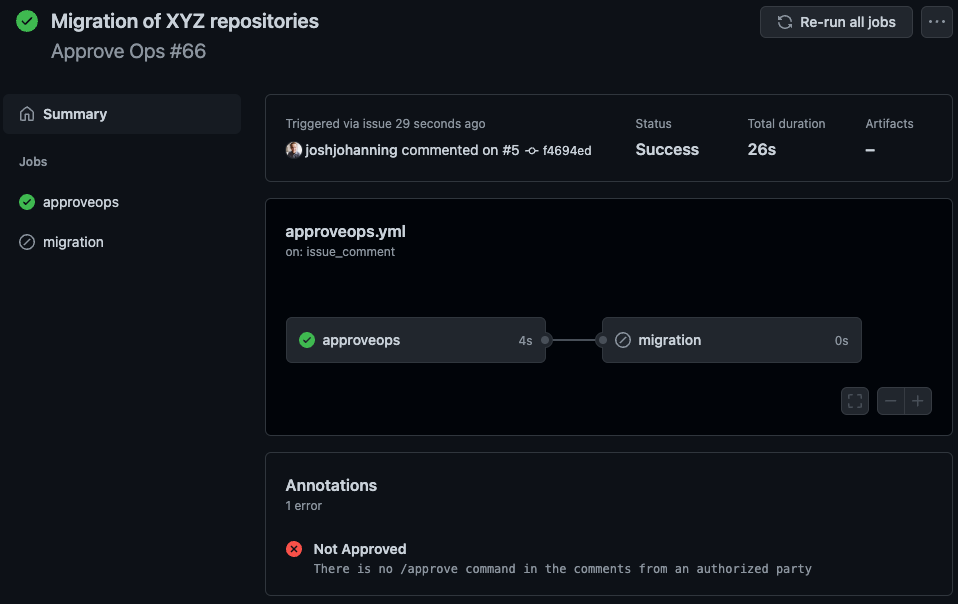 The ApproveOps run in GitHub Actions - the migration job is skipped if no one has approved in the issue yet
The ApproveOps run in GitHub Actions - the migration job is skipped if no one has approved in the issue yet
The Code
I recently created a GitHub Action published on the marketplace that consolidates the various actions and bash commands. If you’re not interested in using the marketplace action or want to extend what I’ve done, you can see the logic in the composite action in its entirety.
Here’s how you can use my Action in a GitHub Action workflow (link to sample YML):
1
2
3
4
5
6
7
8
9
10
11
12
13
14
15
16
17
18
19
20
21
22
23
24
25
26
27
28
29
30
31
32
33
34
35
36
37
38
39
40
41
42
43
44
45
46
47
48
49
50
51
52
name: ApproveOps
on:
issue_comment:
types: [created]
jobs:
approveops:
runs-on: ubuntu-latest
# only run the job if the comment body contains the command proper command
if: contains(github.event.comment.body, '/do-stuff')
# optional - if we want to use the output to determine if we run the migration job or not
outputs:
approved: ${{ steps.check-approval.outputs.approved }}
steps:
# get the app's installation token (required for v2)
- uses: tibdex/github-app-token@v1
id: get_installation_token
with:
app_id: 170284
private_key: ${{ secrets.APP_PRIVATE_KEY }}
# V2 - GitHub APp logic pulled out so you can use different action or PAT
- name: ApproveOps - ApproveOps in IssueOps
uses: joshjohanning/approveops@v2
id: check-approval
with:
approve-command: '/approved'
token: ${{ steps.get_installation_token.outputs.token }} # use a github app token or a PAT
team-name: ${{ env.approver_team_name }} # The name of the team in GitHub to check for the approval command; e.g.: approver-team
fail-if-approval-not-found: true # Fail the action (show the action run as red) if the command is not found in the comments from someone in the approver team"
post-successful-approval-comment: true # Boolean whether to post successful approval comment
successful-approval-comment: ':tada: You were able to run the workflow because someone left an approval in the comments!! :tada:' # Comment to post if there is an approval is found
# V1 - GitHub App logic baked in
# - name: ApproveOps - ApproveOps in IssueOps
# uses: joshjohanning/ApproveOps@v1
# id: check-approval
# with:
# app-id: 170284
# app-private-key: ${{ secrets.PRIVATE_KEY }}
# team-name: approver-team
# fail-if-approval-not-found: false
migration:
runs-on: ubuntu-latest
needs: approveops
# optional - if we want to use the output to determine if we run the migration job or not
if: ${{ steps.approveops.outputs.approved == 'true' }}
steps:
- run: echo "run migration!"
Setup and Explanation
Prerequisites
- Since accessing team membership is outside the scope of the GitHub Token, we have to either use our GitHub App created in this related post or create a PAT with
read:orgscope and use it to get the team membership - At least one member in the approver team, otherwise
jqwon’t be able to find the.[].loginproperty (this could probably be written more defensively :) )
Explanation
I am using a bash script in my composite action to:
- Get a list of users in the approval team
- Get a list of comments on the issue (note that I am converting the comments to base64 otherwise comments that had spaces in them would throw the loop off - this was a good resource for explaining that)
- Check that the comment issue body contains the
/approvecommand - If so, check if the user who posted the
/approvecommand is in the approval team (from step 1) by using agrepcommand - Setting an output parameter depending if the migration is authorized to run or not
- If there aren’t any authenticated approvals, I’m also setting a user-friendly error message to be helpful when looking at why the action run failed
- Afterwards, we use the output parameter and
if:logic to post the write comment on the workflow, either requesting proper approval or informing the user that the migration will now run since it has been approved - I’m using additional
if:logic and theapproveopsjobs’ output to determine if themigrationjob should run or not- As an alternative, I could see one omitting this using a single job with additional
if:logic on the rest of the migration steps, but this could be messy - If using the same job and you didn’t mind seeing failed runs in the UI because of lack of approvals, you could fail the workflow run by setting
fail-if-approval-not-found: true
- As an alternative, I could see one omitting this using a single job with additional
Wrap-up
There’s definitely room for improvement here, but I think this is a good starting point for you to get with your own ApproveOps / IssueOps workflow.
If you do what I’m doing here, by creating your own GitHub App on your organization and use that identity to write your comment, it will be able to properly @team mention in the comment and everything!
Report back if you make any enhancements!