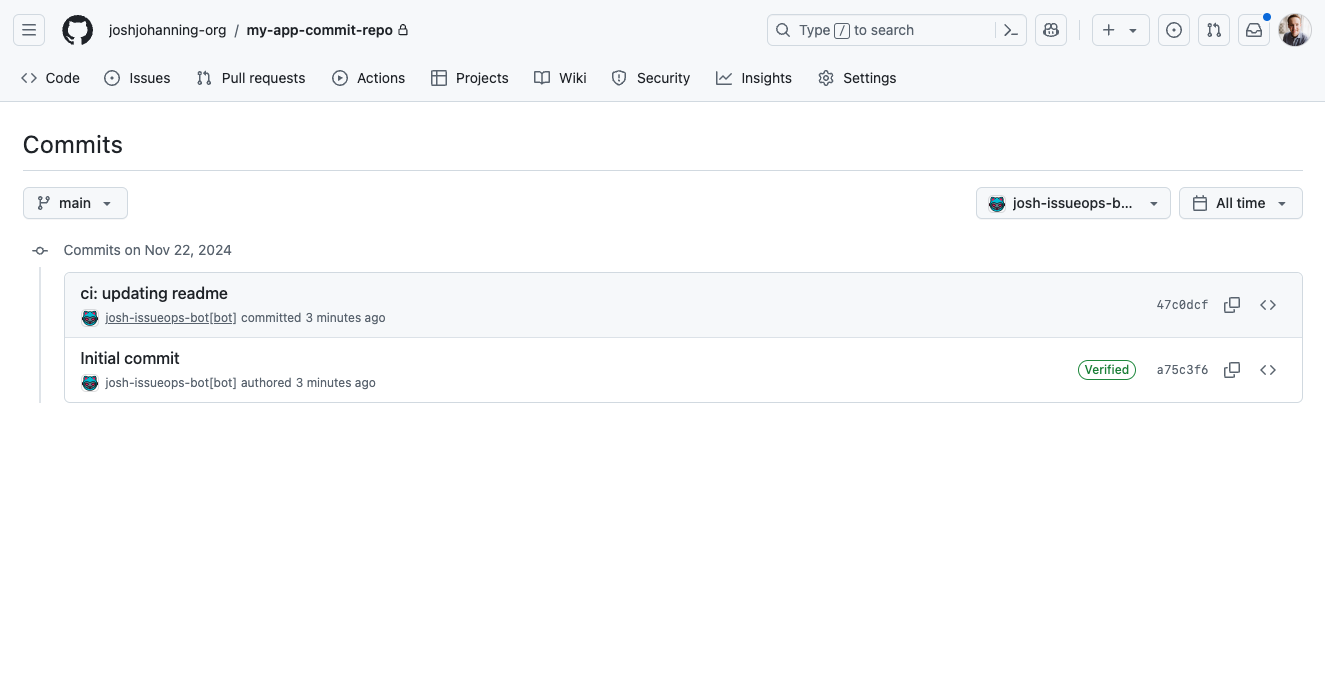GitHub Apps: Configuring the Git Email for Commits
A guide on how to set up the proper Git email address for commits made by your GitHub App to ensure proper commit attribution
Overview
I recently was working with a customer who had just discovered GitHub Apps as a replacement to a service account user created in GitHub. Using a GitHub App has a few benefits:
- You don’t have to manage a separate user account, including username, password, MFA settings, etc.
- A GitHub App doesn’t consume a GitHub license
- A GitHub App has a higher rate-limit
- A GitHub App’s token that’s generated expires after a maximum of 1 hour, so it’s more secure than a user’s long-lived token
The customer was using this Action to auto commit changes made in the workflow back to the repository. When using a GitHub user account, they were simply using the email address (or in this case, the noreply email address) associated with the GitHub account. With a GitHub app, we have to configure the emails in a slightly different format that’s not easily documented or readily available. So this is where this post comes in!
You can technically commit using any email address when committing to GitHub (assuming you don’t have verified commits required). However, if the committing email address isn’t associated directly with a GitHub user’s (or app’s) email address, the profile picture/author’s icon will just be a gray GitHub logo. You also can’t filter commits by that user/app in the UI. So, if you are committing with an app, you might as well make the author look like the app in GitHub. 🤖
If you are new to GitHub Apps, check out my other post on getting started! It’s really much easier than you think. 🚀
Email Format
If you use the API to commit as a GitHub App, you will see the following commit email address format used:
1
149130343+josh-issueops-bot[bot]@users.noreply.github.com
Where does that 149130343 come from? You might think it’s the GitHub App ID, made readily available in the app’s management page. But, sadly, you would be incorrect. 🤦♂️
The ID field here is actually the user ID of the GitHub App.
We can retrieve this in one of two ways:
Open up the REST API endpoint in your browser and grab the ID field. The format of the URL will be:
1
https://api.github.com/users/josh-issueops-bot[bot]
Use the GitHub CLI and
--jqto grab the ID field:1
gh api '/users/josh-issueops-bot[bot]' --jq .id
This returns the ID of the user, which is 149130343. Once you have that, you can plug it into the email address format and you’re good to go! 🚀
Email address format:
USERID+APP-NAME[bot]@users.noreply.github.com
Committing via Git Command Line in Actions
Here’s a simple example of how you could commit changes back to the repository using the git command line in a GitHub Actions workflow and have the commit attributed to the GitHub App:
1
2
3
4
5
6
7
8
9
10
11
12
13
14
15
jobs:
generate-changelog:
runs-on: ubuntu-latest
permissions:
contents: write # this allows you to write back to repo
steps:
- uses: actions/checkout@v4
# - do stuff -
- name: push to git repo
run: |
git config --global user.name 'josh-issueops-bot[bot]'
git config --global user.email '149130343+josh-issueops-bot[bot]@users.noreply.github.com'
git add .
git commit -m "ci: updating changelog"
git push
This still uses the ${{ github.token }} (the Actions user) to authenticate, but the commit / commit author is being attributed to the app.
If you wanted to use the GitHub App’s token for authentication, you could do something like this instead:
1
2
3
4
5
6
7
8
9
10
11
12
13
14
15
16
17
18
19
20
21
22
23
jobs:
generate-changelog:
runs-on: ubuntu-latest
permissions:
contents: none # technically no permissions required since we are using the App's auth token here
steps:
- uses: actions/create-github-app-token@v1
id: app-token
with:
app-id: ${{ vars.APP_ID }}
private-key: ${{ secrets.APP_PRIVATE_KEY }}
owner: ${{ github.repository_owner }}
- uses: actions/checkout@v4
with:
token: ${{ steps.app-token.outputs.token }} # using the app's token to establish auth
repository: ${{ github.repository }} # default is to checkout repo of the workflow
- name: push to git repo
run: |
git config --global user.name 'josh-issueops-bot[bot]'
git config --global user.email '149130343+josh-issueops-bot[bot]@users.noreply.github.com'
git add .
git commit -m "ci: updating changelog"
git push
Using the Git Auto Commit Action
Since I mentioned this action earlier, here’s what an example workflow would look like using it:
1
2
3
4
5
6
7
8
9
10
11
12
13
14
15
jobs:
generate-changelog:
runs-on: ubuntu-latest
permissions:
contents: write # this allows you to write back to repo
steps:
- uses: actions/checkout@v4
# - do stuff -
- uses: stefanzweifel/git-auto-commit-action@v5
with:
commit_user_name: josh-issueops-bot[bot]
commit_user_email: 149130343+josh-issueops-bot[bot]@users.noreply.github.com
commit_message: "ci: updating changelog"
# use this input if you don't want it to default the author to the user triggering the workflow
commit_author: josh-issueops-bot[bot] <149130343+josh-issueops-bot[bot]@users.noreply.github.com>
Signing Commits from GitHub App
If you use the examples above using the Git command line, your commits will not be signed. If you want the commits from the GitHub App to be signed, we have to commit via the API by creating a tree, creating a commit, and updating a reference to tie the tree to the commit.
For a detailed example, see this helpful Community Discussions post from @loujr:
I also have an end-to-end example of using a GitHub App to sign a commit in GitHub Actions for reference:
Summary
In summary, if you are using a GitHub App to commit changes back to the repository, you will need to use the email address format of USERID+APP-NAME[bot]@users.noreply.github.com. This will allow the commit to be attributed to the GitHub App, and the author’s icon to be the App’s icon (or the org’s icon if there is no app icon!). 🤖