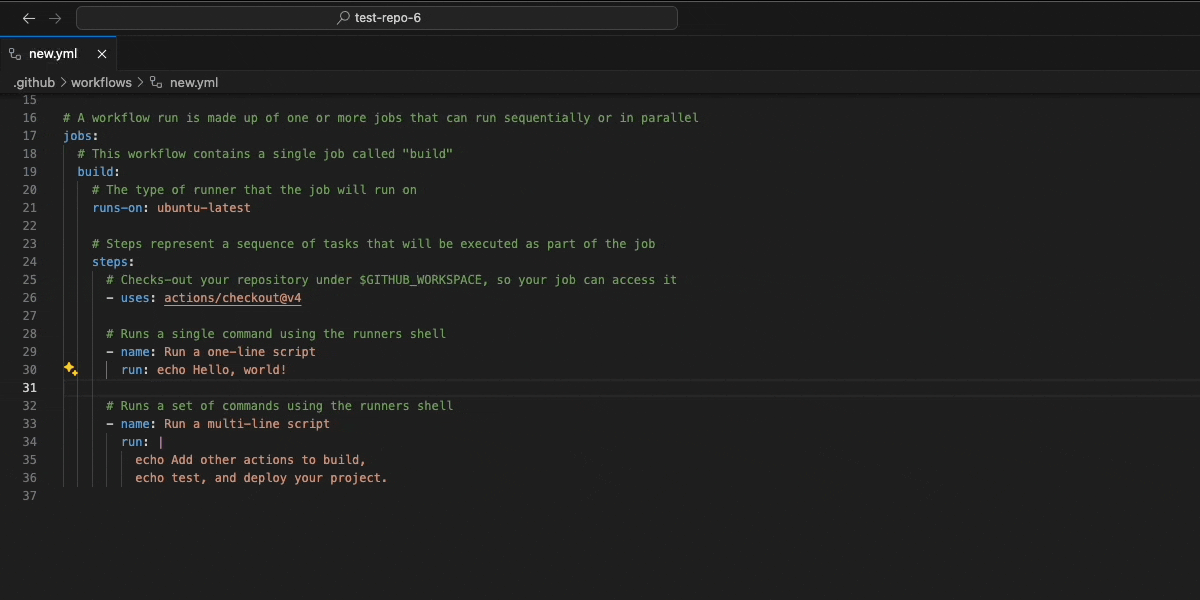Preventing Auto-Indentation on Paste in VS Code for YAML Files
Stop VS Code from messing up your YAML indentation on paste
Overview
This is a quick post on making your VS Code better and to stop it from auto-indenting your YAML indentation when pasting. Without this, every time we paste in YAML content into a YAML file in VS Code, it tries to auto-indent which usually ends up messing up the indentation. Unless you like using Shift + Tab every time you paste into a GitHub Actions workflow file, this is a must-have setting.
If you’re unsure of what I’m talking about, look at the GIF above and see a simply copy/paste in the same file adds an additional level of indenting that I do not want in my YAML file.
The Fix
In VS Code, open the command palette (CMD/CTRL + Shift + P) and type > Preferences: Open User Settings (JSON).
Add the following setting to the end of your settings.json file:
1
2
3
4
5
6
7
8
9
10
{
"[yaml]": {
"editor.autoIndent": "keep",
"editor.tabSize": 2,
},
"[github-actions-workflow]": {
"editor.autoIndent": "keep",
"editor.tabSize": 2,
}
}
This setting will prevent auto-indentation on paste for YAML files. You’ll notice that there’s 2 blocks: the [yaml] block and the [github-actions-workflow] block. If you have the VS Code extension for GitHub Actions, the [github-actions-workflow] is required. With this, you can set different settings GitHub Action YAML files and other YAML files.
I’m also setting the tab size to 2 spaces for YAML files, but you can adjust this to your preference.
Now, when we paste, we see that the indentation is preserved:
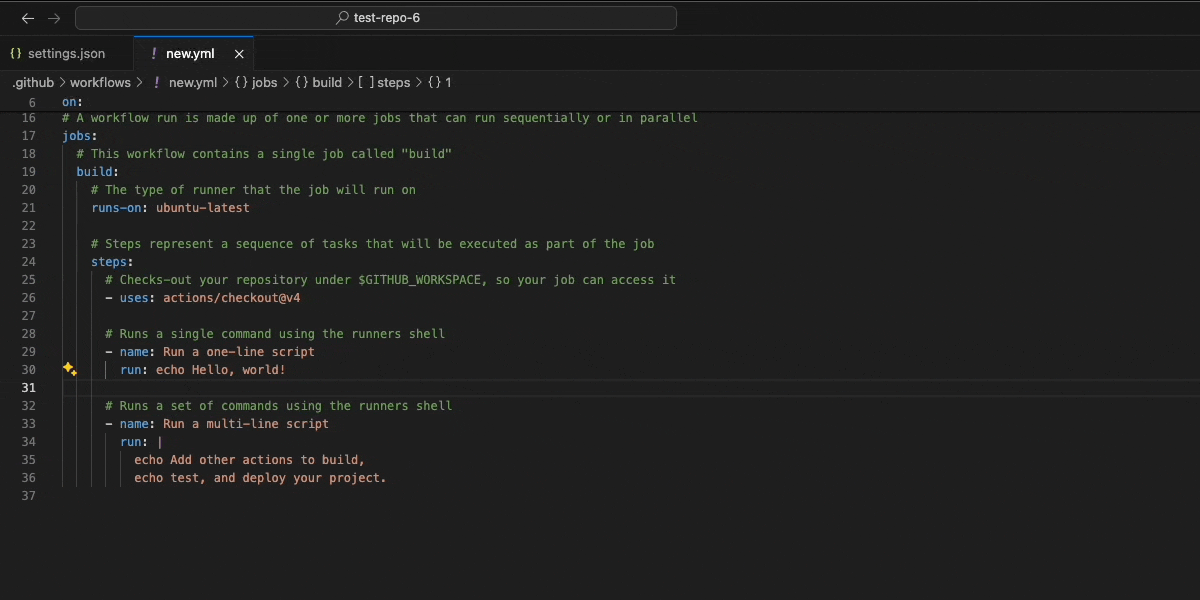 With editor.autoIndent enabled, paste works again!
With editor.autoIndent enabled, paste works again!
Alternatively, you can prevent the auto-indentation on paste for all file types by adding the following setting:
1
"editor.autoIndent": "keep"
Here’s more background on the editor.autoIndent setting:
1
2
3
4
5
6
// Controls whether the editor should automatically adjust the indentation when users type, paste, move or indent lines.
// - none: The editor will not insert indentation automatically.
// - keep: The editor will keep the current line's indentation.
// - brackets: The editor will keep the current line's indentation and honor language defined brackets.
// - advanced: The editor will keep the current line's indentation, honor language defined brackets and invoke special onEnterRules defined by languages.
// - full: The editor will keep the current line's indentation, honor language defined brackets, invoke special onEnterRules defined by languages, and honor indentationRules defined by languages.
Summary
When copying and pasting YAML code, such as GitHub Actions workflows or steps, into VS Code, this is a must have setting. I hope this helps! 🚀