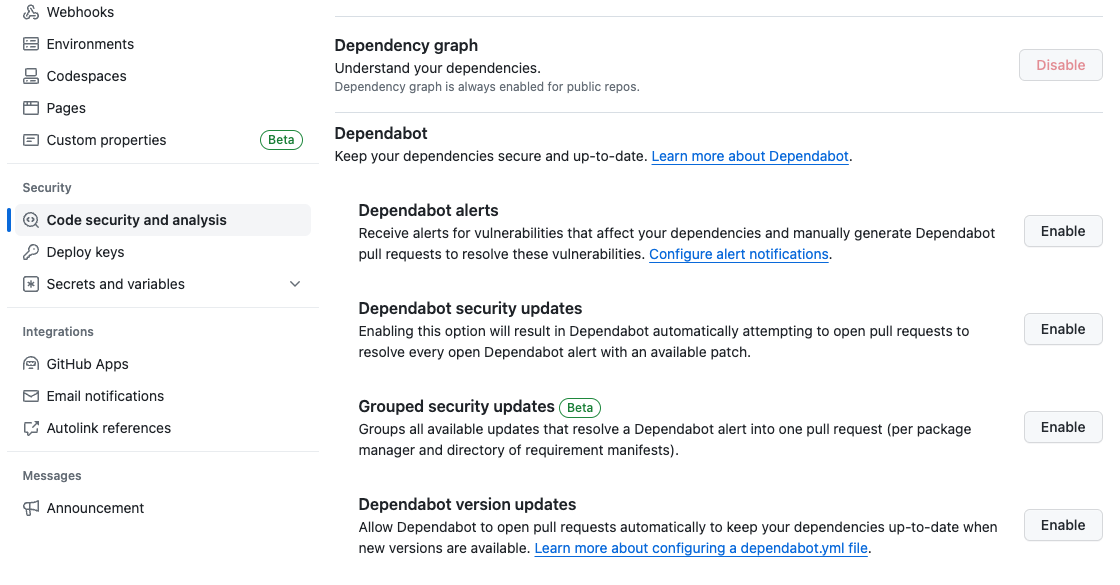GitHub: Script to Add dependabot.yml to a List of Repos
Add the dependabot.yml file programmatically to a list of GitHub repositories
Overview
I’ve been exploring how to enable Dependabot Version Updates across a large set of repositories. Unlike Dependabot Security Alerts or Dependabot Security Updates, Dependabot Version Updates relies on a file existing in the repository: .github/dependabot.yml. Confusingly, there is an “Enable” button when configuring Dependabot Version Updates, but that only is a link to be able to create and commit the file manually into the repository.
What I wanted to do was to be able to add the .github/dependabot.yml file to a list of repositories programmatically. I was able to do this using the Octokit library and the GitHub API. Thankfully, adding or updating a single file in a repository is easy; adding multiple files as part of the same commit is slightly harder with the GitHub API but still doable (have to use the Git trees API; example here!).
The Scripts
These scripts are in my github-misc-scripts repo:
Using the Scripts
Prerequisites
- Node.js installed
- Environment variable named
GITHUB_TOKENwith a GitHub PAT that hasreposcope (for committing) - Dependencies installed via
npm i octokit fs - Update the
gitUsername,gitEmail, andoverwriteconst at the top of the script accordingly- If you want to use a GitHub App to be the commit author:
gitUsernamevalue:- Should be the GitHub App name with
[bot]appended - Example:
josh-issueops-bot[bot]
- Should be the GitHub App name with
gitEmailvalue:- Return the user ID with:
gh api '/users/josh-issueops-bot[bot]' --jq .id - The email will then be:
149130343+josh-issueops-bot[bot]@users.noreply.github.com
- Return the user ID with:
- If you want to use a GitHub App to be the commit author:
Usage
- Prepare a list of repositories that you want to add the
dependabot.ymlfile to and place in a file, one per line- You can use the
generate-repositories-list.shscript to generate a list of repos in a GitHub org, and then modify accordingly:1
./generate-repositories-list.sh joshjohanning-org > repos.txt - Or, create your own input file with the list of repos you want to add the
dependabot.yml, one per line:1 2
org/repo1 org/repo2
- You can use the
- From there, it’s pretty simple - run the script, passing in the
repos.txtfile:1 2 3
export GITHUB_TOKEN=ghp_abc npm i octokit fs papaparse node ./add-dependabot-file-to-repositories.js ./repos.txt ./dependabot.yml
Future Enhancements
- Add an option to create a pull request instead of committing directly to the default branch
Edit: More feature-rich alternative
@ruzickap pointed out that we can also use multi-gitter to run a script against a set of repositories. This tool already creates pull requests for us, as well as includes a command to track the status of the PRs, to merge the PRs, and to close the PRs ✨.
See my follow-up comment for an example on using multi-gitter to copy in a dependabot.yml file if it doesn’t exist.
There’s also a more complex example in my comment that creates a dependabot.yml file if it doesn’t exist, but if it does exist, only check to see if there is a package-ecosystem: github-actions section and if not, add it.
Summary
This will speed up the process of adding the dependabot.yml file to a list of repositories. This can be helpful to make sure teams are keeping up to date on their dependencies. I use this all the time especially to keep up with marketplace and internal GitHub Actions that my repositories are referencing. Feel free to let me know if I’m missing anything and/or submit a PR to enhance this further! 🚀
See my other Dependabot Version Updates posts: