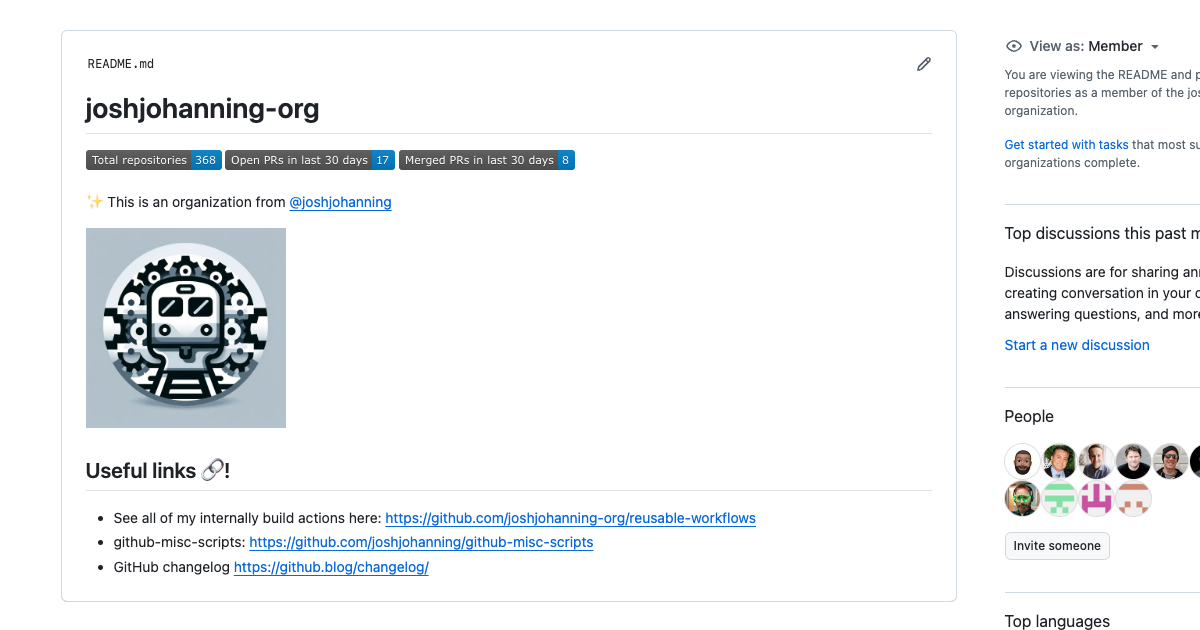GitHub Organization Readme Badge Generator
A GitHub action to create markdown badges for your GitHub organization's README.md file
Overview
In this post, I will show you how to add an Actions workflow to generate markdown badges to spruce up your organization READMEs. Badges are a great way to provide a quick visual representation of data; you might see them often on your favorite open source repository showing the code quality or number of stars. My action will generate badges for the following (right now):
- Number of repositories
- Number of pull requests open in the last 30 days
- Number of pull requests merged in the last 30 days
Here’s an example of this in action: 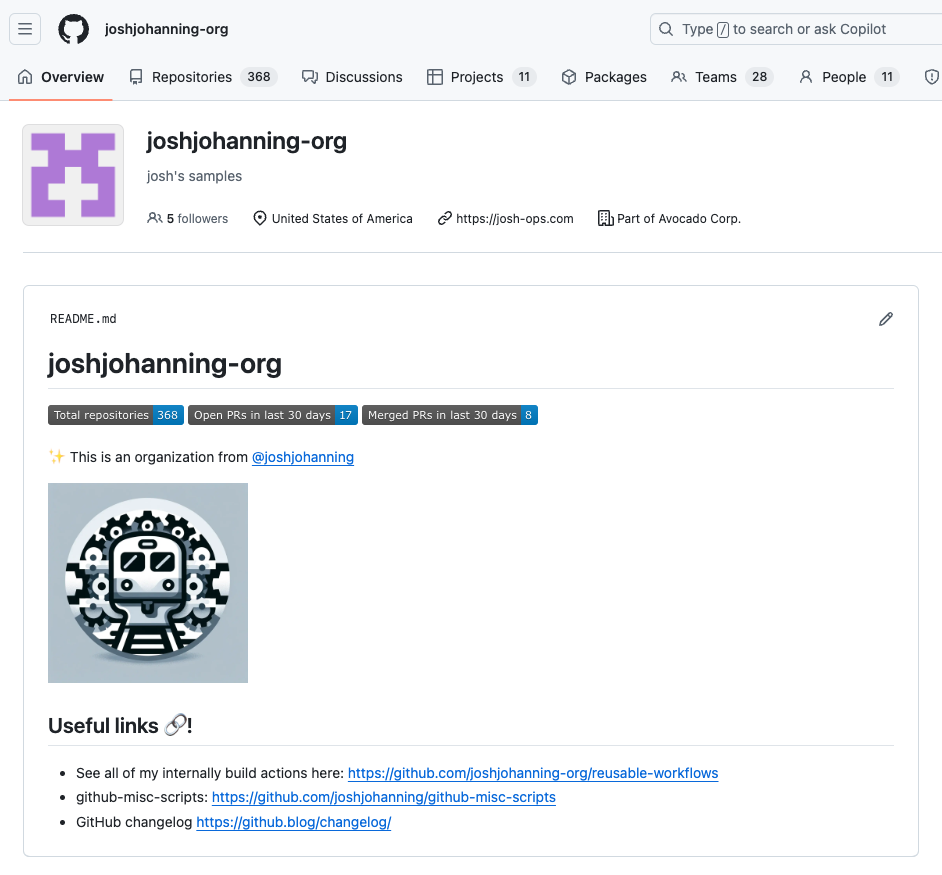
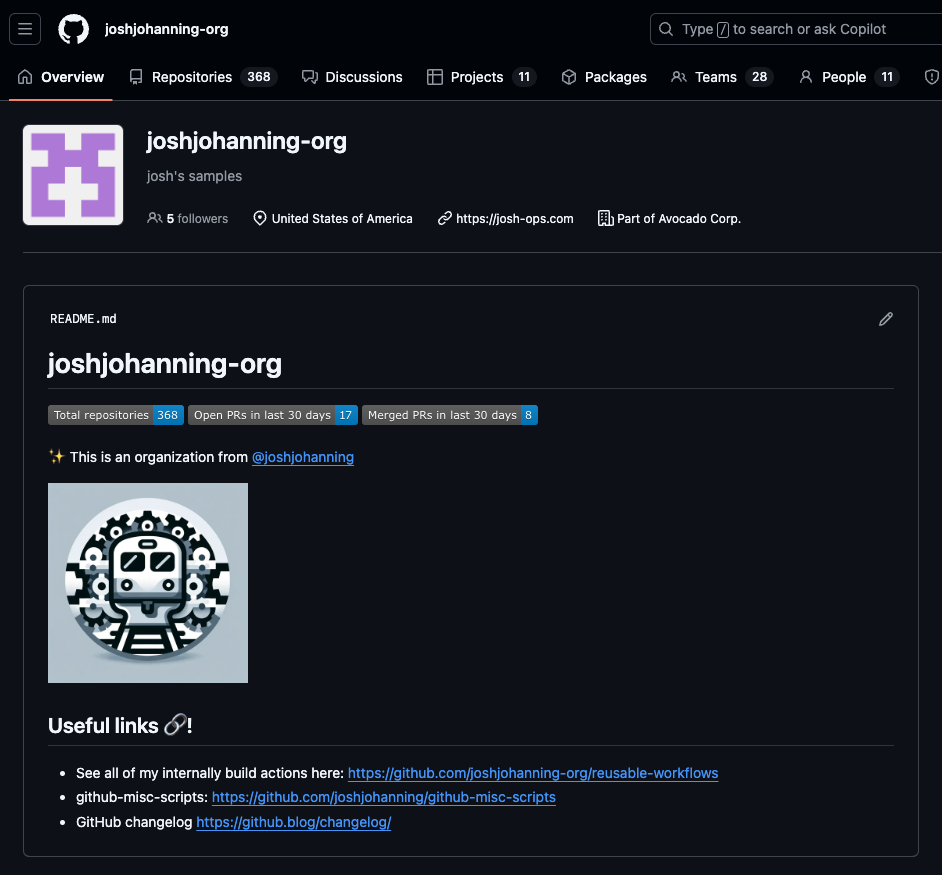 Markdown badges in a GitHub organization’s README
Markdown badges in a GitHub organization’s README
What is an organization README?
Organization READMEs are a great way to showcase your organization to the world. Take GitHub’s organization README as an example. There’s a fun picture, a description of what’s in the organization, how to contribute, and much more. Member-only READMEs are also a great extension of this functionality. Instead of providing information to the general public, you can provide information to your organization’s members. For example, when I navigate to GitHub’s organization page, I see a different README by default with internal information.
It’s really easy to create a public and/or member-only organization README. For a public organization README, you just need to create a .github repository and add a profile/README.md file. For an organization member-only README, create a .github-private repository and add a profile/README.md file.
The Workflow
My action is fairly generic in the sense that all it does is generate the markdown badges. It’s up to you to decide where to put them in your README. Here’s an example of me overwriting some placeholder text by using my action and a bash script:
1
2
3
4
5
6
7
8
9
10
11
12
13
14
15
16
17
18
19
20
21
22
23
24
25
26
27
28
29
30
31
32
33
34
35
36
37
38
39
40
41
42
43
44
45
46
47
48
49
50
51
52
53
54
55
56
57
58
59
60
61
62
63
64
65
66
name: update-organization-readme-badges
on:
schedule:
- cron: '0 7 * * *' # runs daily at 07:00
workflow_dispatch:
permissions:
contents: write
jobs:
generate-badges:
runs-on: ubuntu-latest
steps:
- uses: actions/checkout@v4
- uses: actions/create-github-app-token@v1
id: app-token
with:
app-id: ${{ vars.APP_ID }}
private-key: ${{ secrets.PRIVATE_KEY }}
owner: ${{ github.repository_owner }}
- name: organization-readme-badge-generator
id: organization-readme-badge-generator
uses: joshjohanning/organization-readme-badge-generator@v1
with:
organization: ${{ github.repository_owner }}
token: ${{ steps.app-token.outputs.token }} # recommend to use a GitHub App and not a PAT
- name: write to job summary
run: |
echo "${{ steps.organization-readme-badge-generator.outputs.badges }}" >> $GITHUB_STEP_SUMMARY
- name: add to readme
run: |
readme=profile/README.md
# get SHA256 before
beforeHash=$(sha256sum $readme | awk '{ print $1 }')
# Define start and end markers
startMarker="<!-- start organization badges -->"
endMarker="<!-- end organization badges -->"
replacement="${{ steps.organization-readme-badge-generator.outputs.badges }}"
# Escape special characters in the replacement text
replacementEscaped=$(printf '%s\n' "$replacement" | perl -pe 's/([\\\/\$\(\)@])/\\$1/g')
# Use perl to replace the text between the markers
perl -i -pe "BEGIN{undef $/;} s/\Q$startMarker\E.*?\Q$endMarker\E/$startMarker\n$replacementEscaped\n$endMarker/smg" $readme
# get SHA256 after
afterHash=$(sha256sum $readme | awk '{ print $1 }')
# Compare the hashes and commit if required
if [ "$afterHash" = "$beforeHash" ]; then
echo "The hashes are equal - exiting script"
exit 0
else
git config --global user.name 'github-actions[bot]'
git config --global user.email 'github-actions[bot]@users.noreply.github.com'
git add $readme
git commit -m "docs: update organization readme badges"
git push
fi
I have this workflow running in my public
joshjohanning-org/.githubrepository for reference.
This workflow runs and generates the badges with my action. Afterwards, it finds placeholder text in the profile/README.md file and updates the markdown badges. The workflow then commits the change and pushes it back to the repository.
Here’s an example of the placeholder text in the profile/README.md file that it’s expecting (your badges would be dynamically inserted between the tags):
1
2
3
4
5
# my-org-name
<!-- start organization badges -->
<!-- end organization badges -->
Summary
I like the ability to add quick little badges to my organization README to give the public / my members an idea of the status and activity stats for the organization. This action is a great way to do that.
I have this running as a scheduled workflow in both my .github and .github-private repositories.
I hope you find this useful! Let me know if there are other features or badges that I should add! For example, one of the things I was envisioning was number of GitHub Actions workflows ran / successful.. 🚀